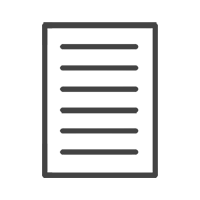HELP & ADVISE CENTRE FAQ
3. How do I reset My Account password?
Share this article:
˚ Head on over to the My Account section of this website;
˚ In the Login block locate and click Lost your password?
˚ Enter your username (nickname) or email address associated with your account;
˚ Click Reset Password;
˚ You will receive a password reset request email (please check your junk and spam folder as well);
˚ Click on the link in the email;
˚ Enter a new password when the link opens in your browser.