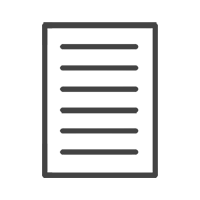HELP & ADVISE CENTRE FAQ
5. How do I crop or only show a part of my photo in the photo box?
Share this article:
Click on the photo box > the adjustment icon in the middle of the photo plus the toolbar will show up.
Use the magnifying glass icons in the toolbar to zoom in and out.
Then use the circle adjustment icon in the middle of the photo to move it around in the box until the part you want is displayed.