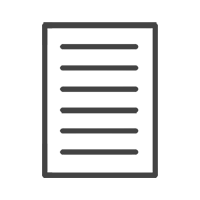HELP & ADVISE CENTRE FAQ
6. What does my order status mean?
Share this article:
• We have not received payment for your order – please process your payment;
Your order has been placed on hold, as soon as we receive your proof of payment, your order will be processed;
• Awaiting your order files – please submit your files:
You completed your order form yet we have not received your order files for processing and printing:
Upload your Order: An email containing steps to upload your files will be sent to you should you not upload within 24 hours. If you have not / do not receive it, please check your Spam Inbox regularly;
Send Order via Mail (choose this option to drop off in store): Follow the steps as per the upload reminder email. Choose Send order via Mail when presented with the two options. This will save your order files to your computer > write the order folder to a disc or external storage device and send the files to us;
• Processing your order…:
We’ve received everything we need to produce your order – your order has been sent to production;
• Your order has been dispatched:
Your order has been completed and is available for collection or has been dispatched for delivery (please allow 24 to 48 hours for delivery);
• Your order has been cancelled:
Your order has been cancelled by you or you requested us to cancel it;
• Your order has been completed:
Your order has been completed and dispatched;
If you would like to order an exact copy of your project (ordered in the last 30 days), go to My Account > Previous orders > re-order option.