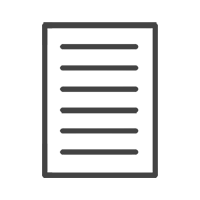HELP & ADVISE CENTRE FAQ
7. How do I share my project with family and friends?
Share this article:
If you have placed an online order through the Create and Print Desktop software, you will be able to share a digital version of your project with friends and family.
This will allow them to order their own copy of your project directly from us.
You will receive an email with your order confirmation and a link to share your project.
Alternatively Login to your Create & Print Account here
LOGIN: These are the same credentials that you use when ordering products through the Create & Print Desktop Designer
• Click on ‘Current Orders’
• Click on ‘Share’
You will now be able to share your project via email.