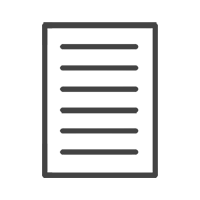HELP & ADVISE CENTRE FAQ
8. How do I order an exact copy of my project?
Share this article:
Re-ordering your project can not be easier!
Login to your Create & Print Account here
LOGIN: These are the same credentials that you use when ordering products through the Create & Print Desktop Designer
• Click on ‘Current Orders’
• Click on ‘Reorder’
The shopping cart will open allowing you to choose your product finish, quantity, shipping and payment options.