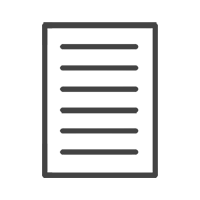HELP & ADVISE CENTRE FAQ
7. Where should I copy my images to before I start my project?
Share this article:
• We strongly suggest that you store your project images on your computer’s hard drive instead of keeping them on your desktop or an external device such as a USB.
Eg. My Computer>My Documents>My Pictures>Project Name
• If you store your images on an external device, you will always need the external device to be connected to your computer in order to work on your projects in the software. Without this connection your images will be missing in your project.
• It is easier to make an image selection before starting your project and working from 1 folder of images.