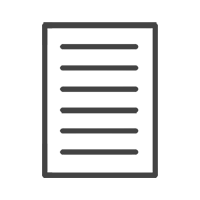HELP & ADVISE CENTRE FAQ
10. Keyboard shortcuts
Share this article:
• Ctrl C | Copy
• Ctrl V | Paste
• Ctrl X | Cut
• Ctrl A | Select All
• Shift + Select image | Hold in the shift key while selecting images
• Ctrl + | Zoom into project view
• Ctrl – | Zoom out of project view
• Ctrl/Shift/ – | Minimum zoom
• Ctrl/Shift/ + | Maximum zoom
• Ctrl S | Save
• Ctrl Z | Undo
• Backspace | Delete
• Ctrl + Shift + T | Insert text box
• Ctrl + I | Insert page
• Ctrl + Shift + D | Duplicate page
• Ctrl + Shift + I | Add page
• Ctrl + Shift + T | Insert text box
• Ctrl + F | Takes you to first page
• Ctrl + L | Takes you to last page
• Ctrl + B | Takes you to previous page
• Ctrl + N | Takes you to next page
• Ctrl + R | Show rulers
• Ctrl + alt | Select image, hold down keys – pan within an image block