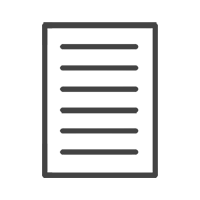HELP & ADVISE CENTRE FAQ
1. I’m unable to download the Create & Print software?
Share this article:
Possible reasons why you are struggling to download the Create & Print software:
• Your browser is out of date – please update your browser and try again;
• Incompatible browser for the website – try a different browser (we recommend using Google Chrome);
• Check your internet connection;
• Clear your browser cache;
• Restore your browser settings to default;
• Change your browser ‘default’ file download folder;
• Firewall and / or Antivirus – depending on the configuration it could prevent the download of .exe or .dmg files, especially on a work network. Please speak to your IT / Network person to allow access.