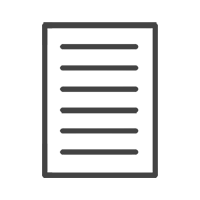HELP & ADVISE CENTRE FAQ
18. My images don’t look ‘sharp’ when I zoom in on my project. Why have I lost quality?
Share this article:
Rest assured, you didn’t loose any quality on your images.
When you zoom into your project, images may appear slightly blurry.
This is because the software is not loading your high resolution image for the preview. If this is the case, simply right click on the image(s) and select ‘Show High Quality Picture’ and it should now show the high quality image.