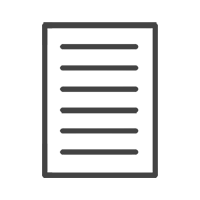Print Room & Framing Blog
How to Preserve and Share your Family Keepsakes
Share this article:
Instead of digging around in old dusty cupboards, attics or basements where your memories are at risk of being damaged by mould, water or pesky insects, why not digitise them and bring them back to life? The last thing you want is to lose these priceless moments.
Let us share some tips and tricks on how to digitise your keepsakes and what you can create with them once they have been scanned.

Tips to Get Organised
Narrow down what is worth keep and what is not
Sort through your collection of memories and eliminate the duplicates. If there are several versions of the same image, identify only the best one and put that aside for scanning. This will save you time and money.
Identify your favorite photos
Which photos can you envision on display in your home or turn into special gifts for your family members? Sentimental memories are perfect for gifting. Identify those special ones that can be turned into a personalised gift.
Separate the ones that need a little TLC
Damage and colour loss can be addressed with digital restoration once the originals have been scanned. Digital restoration is an additional fee per hour, so this is only essential for the most important ones that will go on display.
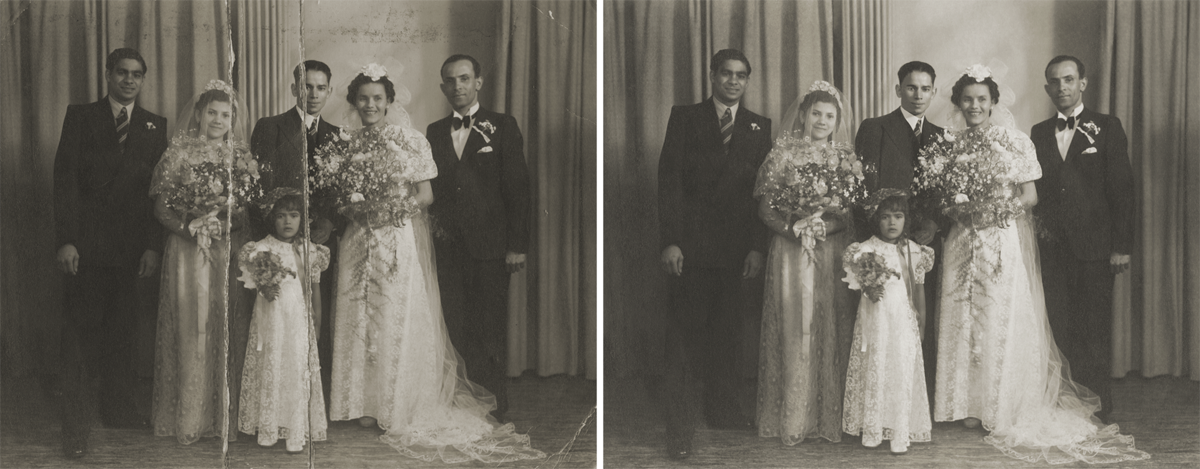
Digital Restoration Before and After done by Nanje Nowack at Orms Print Room & Framing
Going Digital
This is where we can help you. At Orms we have a variety of scanners that we use to digitise different image formats. Loose photos, albums, film and mounted slides are the most popular originals that we receive for scanning but we are also able to assist you with letters, recipes, newspapers and artwork. Drop your box of memories with us and let us convert them to digital for you.
You will receive your scans in .jpg format. These digital files will be between 1 and 3 Mb in size and can be viewed on screen or printed to approximately A4 size.
TIP: These scans are the perfect size for creating a photobook or print up to A4 size.
If you are planning to print enlargements of any of the originals you will need to specify that those are scanned as higher-resolution scans. Specify the print size you would like to achieve so that we can advise how large we need to scan your original.
Contact: [email protected]
Tel: 021 469 1977

Don’t forget about those VHS tapes, DV cassettes and 8 mm home movies you have lying around but can’t watch, get these converted to digital too. There is nothing more entertaining than screening some old home movies at a family get together.
We highly recommend our friends at ‘Onscreen Presentations’ for this service.
Contact:
E-mail: [email protected] | Tel: 0214483501
Scanning at home
If you have a scanner at home and have the patience to tackle this project yourself we recommend starting with a single test scan so that you can ensure that your settings are correct and that you are in fact getting a good quality scan.
TIP: Always scan at the highest possible dpi (dots per inch) setting available.
What about taking pics of your originals with your phone? This is an option, but the hardest to achieve good results. There are many YouTube tutorials available online with tips and tricks to achieve the best results.
Keeping your Digital Files Safe
Once we have scanned your keepsakes we can transfer them to you using a file transfer service like www.wetransfer.com (you simply get a link to download) or we can copy them onto a USB for you.
Storing your files on your computer and an external drive are simply not enough. We strongly recommend that you upload your images onto an online, cloud based storage service like Google Drive or One Drive so that they are backed up not only on a physical device. This will mean that they are safe, can be accessed from anywhere and can be shared with your family members too.

Print, Enjoy, Share & Gift
Now that you have digital files to work, you can print and use your favorites for gifting.
Here are some of our favorite ways to display your memories.
Create a Photobook
Photobooks are a fantastic way to present and preserve old photographs, especially if you have a large collection of images. You can organise them thematically, make a photobook for each significant milestone and order extra copies to share with family and friends. Simply drag and drop your digital images into the free Orms layout software, add some text, personalise your cover and place your order online. We will do the rest! Once your book is printed you will have a beautiful coffee table book to enjoy and share.
TIP: Always ask for your digital print file after you have printed your book and ensure that you back-up this file too.

A4 Landscape Photobook
TIP: Do you have grandma’s old recipe book but it is falling apart and is a little worse for wear? Instead of having these treasured recipes go to waste, you can scan them and compile them into a gorgeous family recipe book that the entire family can enjoy.

Create a Print for your desk
Turn a very special image into something tangible that you can see and enjoy every day on your desk, sideboard or shelf. The Wood Tabletop Frame is available in a variety of finishes and can be ordered with just a few clicks online. You simply drag and drop your images and choose your finish – the perfect gift idea! Order Now!

Create Enlargements for your Walls
Get some of those special moments up on your walls. Drag and drop your images and simply order online. We have a variety framing options and finishes available to suit your interior style. Order Now!

Contact: [email protected]
Tel: 021 469 1977
Visit us instore today or contact us for more information on getting your memories preserved.